KMSpico_Install如何安装 KMSpico_Install激活工具使用步骤
更新时间:2021-03-18 14:25:23作者:huige
当电脑安装好系统或office软件后没有激活的话,许多用户都会安装一些激活工具来进行激活,那么KMSpico_Install这款免费激活工具就很不错,可以激活任何版本的windows和office,但是很多用户下载完KMSpico_Install之后还不知道要如何安装和使用,今天小编就给大家介绍一下KMSpico_Install激活工具使用步骤。
具体方法如下:
1、下载KMSpico激活软件,下载完成后右键选择“以管理员身份运行”;

2、弹出如下所示对话框后选择“Next”按钮继续;
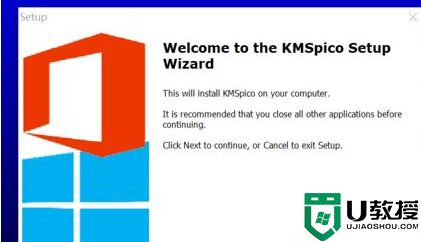
3、进入“License Agreement”对话框中,选择“I accept the agreement”。然后点击“Next”;
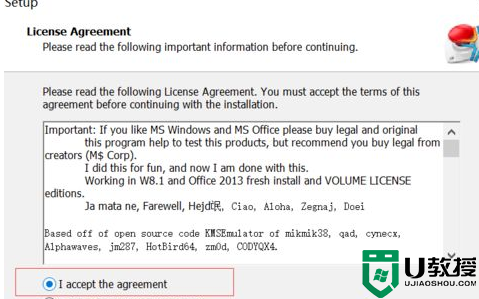
4、接下来选择安装路径,点击“Next”执行下一步;
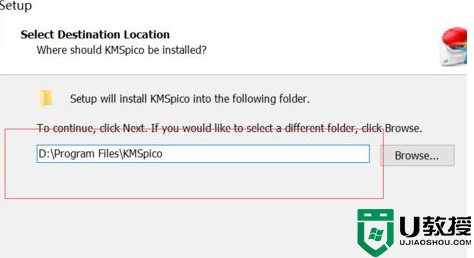
5、在这一步默认即可,点击"Next“继续;
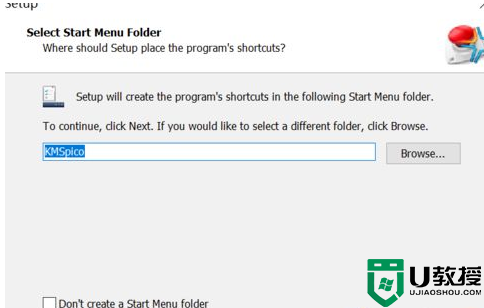
6、然后它会自动安装,稍等片刻,如果要停止安装点击页面中的"cancel”按钮;
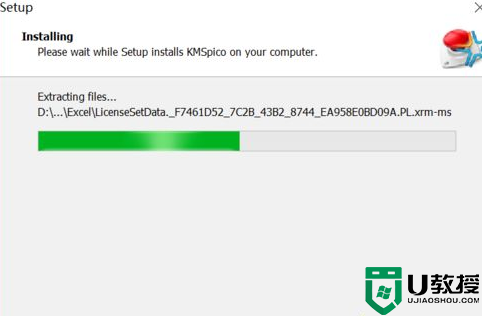
7、安装完成后,打开开始菜单,找到KMSpico软件,点击AutoPico即可自动激活。
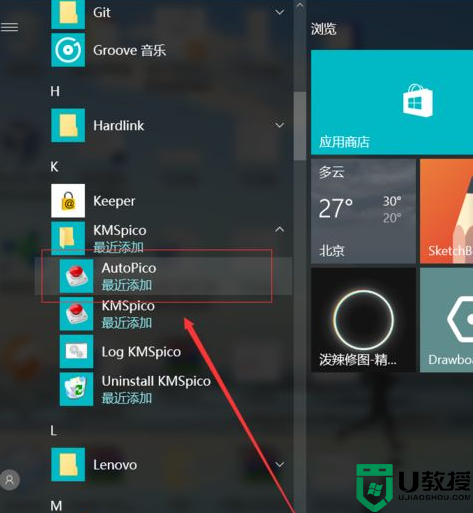
上述给大家讲解的就是 KMSpico_Install激活工具使用步骤,有需要的小伙伴们可以学习上面的方法步骤来安装和使用即可。
- 上一篇: 古墓丽影怎么调中文 古墓丽影中文语言设置
- 下一篇: win是电脑上哪个键 电脑上的Win键在哪

