如何查询thinkpad电脑型号 教你查询thinkpad电脑型号的方法
更新时间:2021-05-24 15:42:00作者:mei
ThinkPad电脑目前是联想旗下的子品牌,许多用户说自己购买thinkpad电脑后安装win10系统后,想要查询thinkpad型号是什么型号,方便日后使用。但是thinkpad电脑型号怎么查看?查看方法很简单,接下去分享一下查询thinkpad电脑型号的方法。
具体方法如下:
1、首先,打开联想thinkpad电脑,进入到Windows10系统中,在Windows10桌面左下角右键点击“开始”,点击打开。
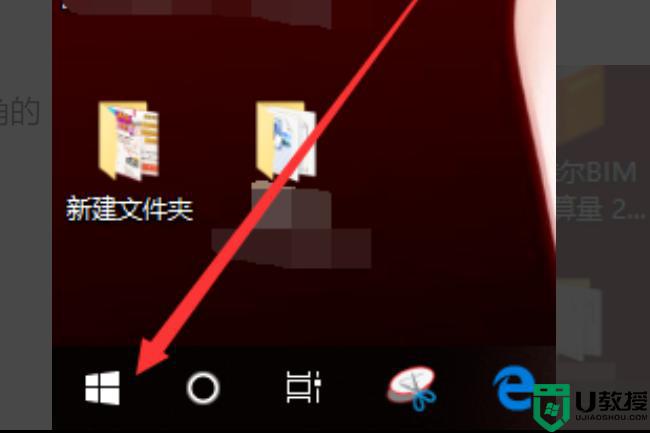
2、然后,在开始的右键菜单中选择“运行”选项,点击打开。
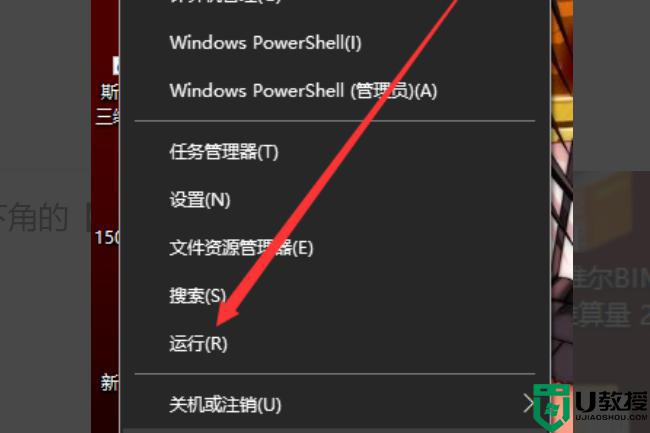
3、然后,在“运行”对话框中输入“dxdiag”命令回车确定输入。
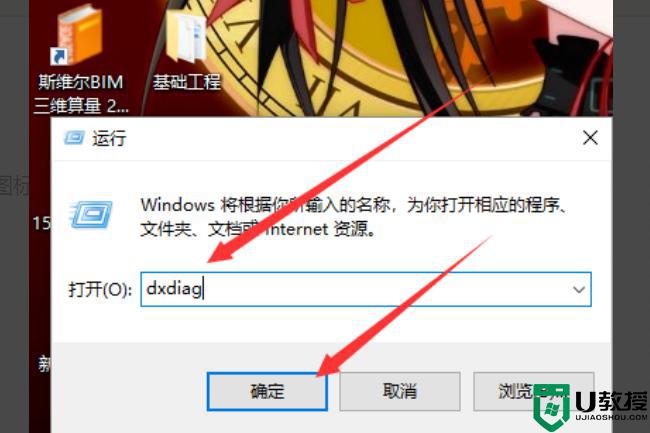
/4、最后,即可在窗口中看到联想thinkpad电脑的具体型号。问题解决。
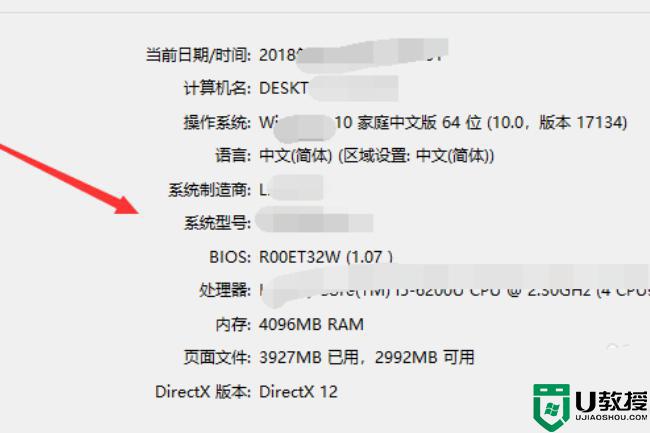
以上教程分享查询thinkpad电脑型号的方法,如果还不清楚自己thinkpad电脑型号是什么,赶快参考教程操作吧。

