w10电脑开机黑屏提示reboot and select proper boot device的解决方法
更新时间:2021-02-08 10:25:53作者:xinxin
在使用雨林木风win10系统电脑进行办公的时候,用户每天都需要启动电脑,通常情况系统会经过欢迎界面之后进入到桌面,然而近日有用户就在打开win10电脑之后出现黑屏同时提示reboot and select proper boot device的错误代码,面对这种情况小编就来告诉大家具体的解决方法。
具体方法:
1、开机时出现reboot and select proper boot device
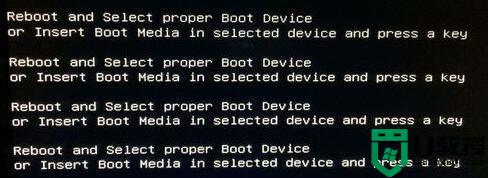
2、电脑系统引导文件损坏丢失,也会导致这个情况,可用U盘启动盘修复。
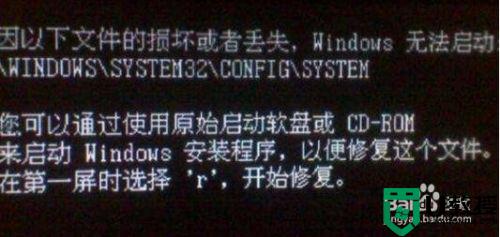
3、可能是硬盘没有设置为第一个启动项,开机时按F1或delete键进入到BIOS,选中BOOT,把硬盘设置为第一个启动项。
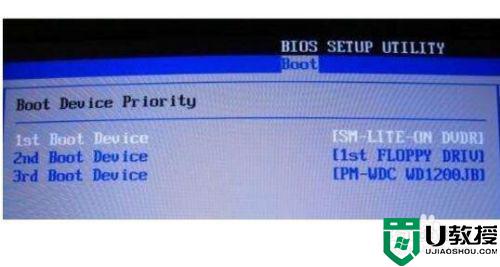
4、进入BIOS没有看到硬盘,可能是硬盘坏了。

5、硬盘插口接线松动,需要重新再插好。

6、启动模式有错误,进入BIOS设置。如果你的电脑是UEFI模式启动,就要将Security Boot Control打开(选择enabled)。 如果是legacy模式启动,就要将Security Boot Control关闭。
以上就是关于w10电脑开机黑屏提示reboot and select proper boot device的解决方法了,如果有遇到这种情况,那么你就可以根据小编的操作来进行解决,非常的简单快速,一步到位。
w10电脑开机黑屏提示reboot and select proper boot device的解决方法相关教程
热门推荐
win10系统教程推荐
- 1 window10投屏步骤 windows10电脑如何投屏
- 2 Win10声音调节不了为什么 Win10无法调节声音的解决方案
- 3 怎样取消win10电脑开机密码 win10取消开机密码的方法步骤
- 4 win10关闭通知弹窗设置方法 win10怎么关闭弹窗通知
- 5 重装win10系统usb失灵怎么办 win10系统重装后usb失灵修复方法
- 6 win10免驱无线网卡无法识别怎么办 win10无法识别无线网卡免驱版处理方法
- 7 修复win10系统蓝屏提示system service exception错误方法
- 8 win10未分配磁盘合并设置方法 win10怎么把两个未分配磁盘合并
- 9 如何提高cf的fps值win10 win10 cf的fps低怎么办
- 10 win10锁屏不显示时间怎么办 win10锁屏没有显示时间处理方法

