电脑装了win10系统重启提示reboot and select proper boot device怎么办
在电脑安装完ghost win10系统之后,由于用户在安装过程中出现了不正常的操作,往往会导致用户重启出现问题,其中就有提示reboot and select proper boot device的错误代码,而出现这样的提示一般是引导出错所致,下面小编就来教大家电脑装了win10系统重启提示reboot and select proper boot device解决方法。
具体方法:
AWARD bios设置:
开机按Delete进入BIOS设置,进入Advanced BIOS Features选项,将First Boot Device设置为Hard Disk(HDD-0)也就是硬盘,在Hard Disk Boot Priority中选择硬盘为系统所在的硬盘,设置完毕后按F10保存重启。
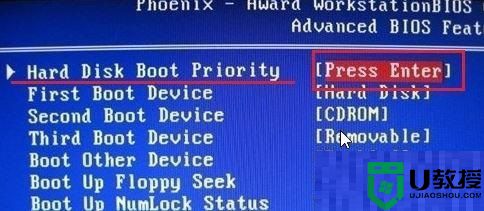
AMI BIOS设置方法:
进入BIOS使用方向键选择BOOT选择地一项BOOT Device Priority在子菜单里选择1st BOOT Device将该项改为对应的硬盘就可以了。
笔记本:
ibm(按f1)
hp(按f2)
sony(按f2)
dell(按f2)
acer(按f2)
toshiba(按f1)
hp compaq(按f10)
fujitsu(按f2)
Samsung(按f2)

大多数中国大陆国产和台湾品牌(按f2)
台式机:
Award BIOS:按“Del”键
AMI BIOS:按“Del”或“ESC”键
Phoenix BIOS:按“F2”键
上述就是有关win10系统重启提示reboot and select proper boot device解决方法了,有出现这种现象的小伙伴不妨根据小编的方法来解决吧,希望能够对大家有所帮助。
电脑装了win10系统重启提示reboot and select proper boot device怎么办相关教程
热门推荐
win10系统教程推荐
- 1 window10投屏步骤 windows10电脑如何投屏
- 2 Win10声音调节不了为什么 Win10无法调节声音的解决方案
- 3 怎样取消win10电脑开机密码 win10取消开机密码的方法步骤
- 4 win10关闭通知弹窗设置方法 win10怎么关闭弹窗通知
- 5 重装win10系统usb失灵怎么办 win10系统重装后usb失灵修复方法
- 6 win10免驱无线网卡无法识别怎么办 win10无法识别无线网卡免驱版处理方法
- 7 修复win10系统蓝屏提示system service exception错误方法
- 8 win10未分配磁盘合并设置方法 win10怎么把两个未分配磁盘合并
- 9 如何提高cf的fps值win10 win10 cf的fps低怎么办
- 10 win10锁屏不显示时间怎么办 win10锁屏没有显示时间处理方法

