win10打开方式多了个Microsoft WinRT Storage API怎么回事
更新时间:2022-09-08 15:26:00作者:mei
细心的用户发现win10系统右键图片打开方式多了MicrosoftWinRTStorageAPI选项,看起来有点多余,这个快捷方式也没有用途,只会占位置,那么如何将Microsoft WinRT Storage API选项删除?进入注册表编辑器进行操作设置即可,具体方法步骤如下:
推荐:win10专业版系统
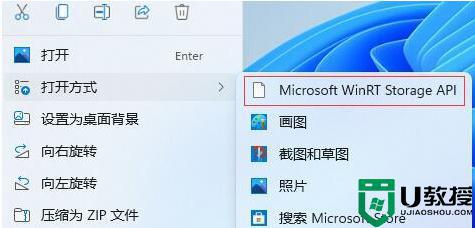
具体操作如下:
1、在电脑中打开运行窗口,打开快捷键Windows+R。
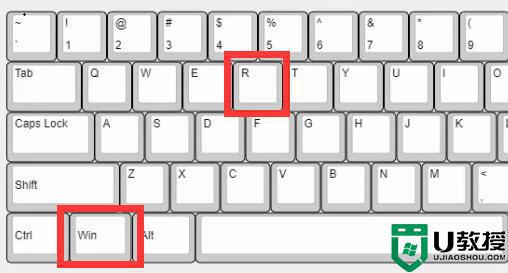
2、在运行命令窗口输入regedit,并点击回车键。
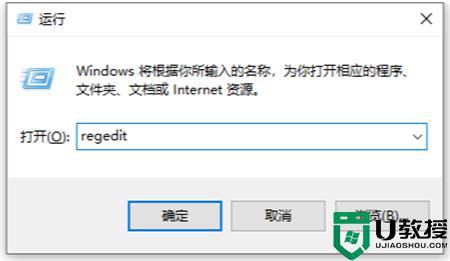
3、打开注册表编辑器。(在使用编辑器时,注意操作,避免造成数据丢失。)
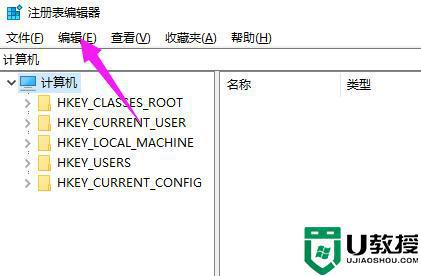
4、注册表编辑器里粘贴回车访问:
HKCUSoftwareClassesAppXcdh38jxzbcberv50vxg2tg4k84kfnewnShellopencommand
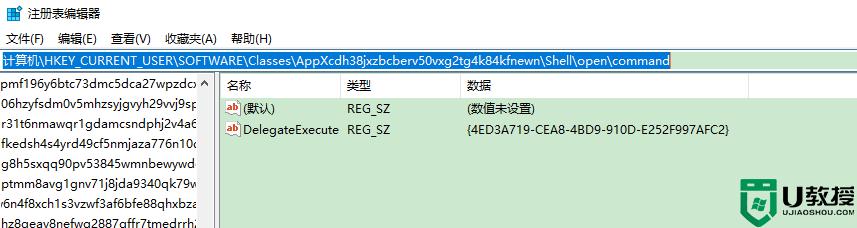
5、command里面第二个删掉(DelegateExecute那个右键删掉那个)就行了无效的快捷方式就消失了。
win10电脑图片打开方式多了个Microsoft WinRT Storage API选项会影响美观,多余的选项是可以删除的,有需要的参考上文操作。
win10打开方式多了个Microsoft WinRT Storage API怎么回事相关教程
win10系统教程推荐
- 1 window10投屏步骤 windows10电脑如何投屏
- 2 Win10声音调节不了为什么 Win10无法调节声音的解决方案
- 3 怎样取消win10电脑开机密码 win10取消开机密码的方法步骤
- 4 win10关闭通知弹窗设置方法 win10怎么关闭弹窗通知
- 5 重装win10系统usb失灵怎么办 win10系统重装后usb失灵修复方法
- 6 win10免驱无线网卡无法识别怎么办 win10无法识别无线网卡免驱版处理方法
- 7 修复win10系统蓝屏提示system service exception错误方法
- 8 win10未分配磁盘合并设置方法 win10怎么把两个未分配磁盘合并
- 9 如何提高cf的fps值win10 win10 cf的fps低怎么办
- 10 win10锁屏不显示时间怎么办 win10锁屏没有显示时间处理方法

