win10玩英雄联盟提示game error directx解决方法
更新时间:2021-06-18 13:37:08作者:xinxin
如今,英雄联盟在游戏行业中也占据着重要的地位,喜欢玩游戏的用户win10电脑中也都会有安装这款游戏,不过偶尔在运行英雄联盟的时候总是会出现提示game error directx错误,面对这种情况小编就来告诉大家win10玩英雄联盟提示game error directx解决方法。
推荐下载:win10纯净版64位镜像
具体方法:
1、DirectX错误最有效的办法就是去DirectX官网下载一个直接安装,这样你原来出现故障的版本就会自动删除了。
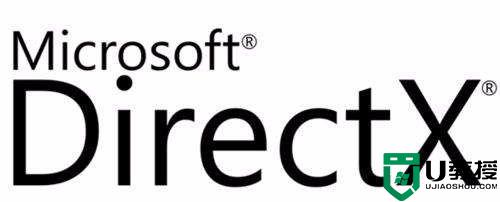
2、我们直接在百度搜索DirectX download,找到DirectX官网进入,注意DirectX官网是微软的页面,认准官网是没错的。

3、来到DirectX官网首页,我们直接点击那个绿色的free download(免费下载)按钮进行下载。
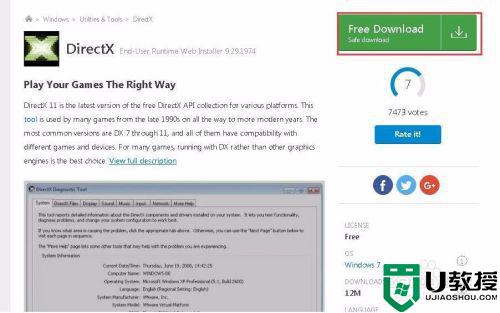
4、弹出页面中选择free download(免费下载),继续弹出中选择download(下载),然后选择next(下一步)就成功开始下载了。


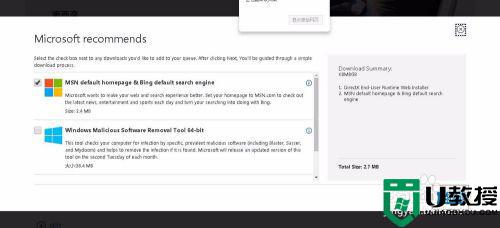
5、下载完成后我们选择运行,运行这个安装文件进行安装。
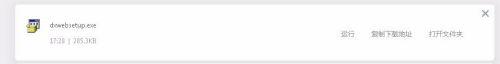
6、安装DirectX,接受协议选择下一步。安装过程会提供给你bing工具,无需要取消勾选进行下一步等待安装完成。
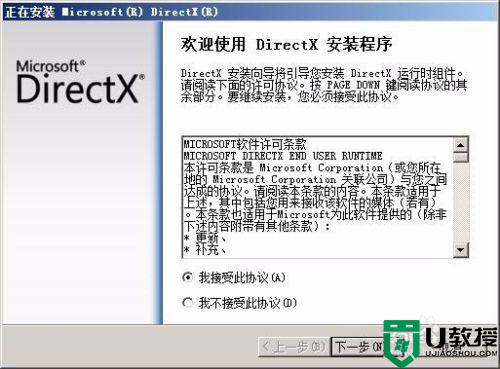
7、安装完成后DirectX错误问题就会解决了,快去体验游戏吧。

以上就是关于win10玩英雄联盟提示game error directx解决方法了,有出现这种现象的小伙伴不妨根据小编的方法来解决吧,希望能够对大家有所帮助。
win10玩英雄联盟提示game error directx解决方法相关教程
热门推荐
win10系统教程推荐
- 1 window10投屏步骤 windows10电脑如何投屏
- 2 Win10声音调节不了为什么 Win10无法调节声音的解决方案
- 3 怎样取消win10电脑开机密码 win10取消开机密码的方法步骤
- 4 win10关闭通知弹窗设置方法 win10怎么关闭弹窗通知
- 5 重装win10系统usb失灵怎么办 win10系统重装后usb失灵修复方法
- 6 win10免驱无线网卡无法识别怎么办 win10无法识别无线网卡免驱版处理方法
- 7 修复win10系统蓝屏提示system service exception错误方法
- 8 win10未分配磁盘合并设置方法 win10怎么把两个未分配磁盘合并
- 9 如何提高cf的fps值win10 win10 cf的fps低怎么办
- 10 win10锁屏不显示时间怎么办 win10锁屏没有显示时间处理方法

